備忘録.
Pytorchで学習したモデルをtorch.onnx.exportで保存後,Visual Studioでmodel Outputが返ってくるまでのお話.
環境:
Windows 10 2004 (OSビルド 19041.1052)
onnx opset =11
onnx format version = 6
Visual Studio 2019(UWP)
CUDA : 10.0
cuDNN : 7.4.1
torch 1.8.1 + cu102
torchvision 0.9.1+cu102
onnxの保存
色々とハマる点がある.
・ModelのInput
・opsetの指定
・Model,InputをCPU上で扱うかGPU上で扱うか
今回モデルの入力にはカラー画像を用いたので,縦横(width*heightピクセル)の画像をinputにし,modelはcpu()上に乗せ,opsetは11でexportした.cuda()にすればGPUで使えるようになるが,Inputとmodelは同じハードウェア上で用いなければErrorを吐かれるので注意.
import torch input = torch.rand(1, 3, width, height) torch.onnx.export(model.cpu(), input, "model_name.onnx", opset_version = 11)
ひとまずこのonnxをNetronで確認してみよう.
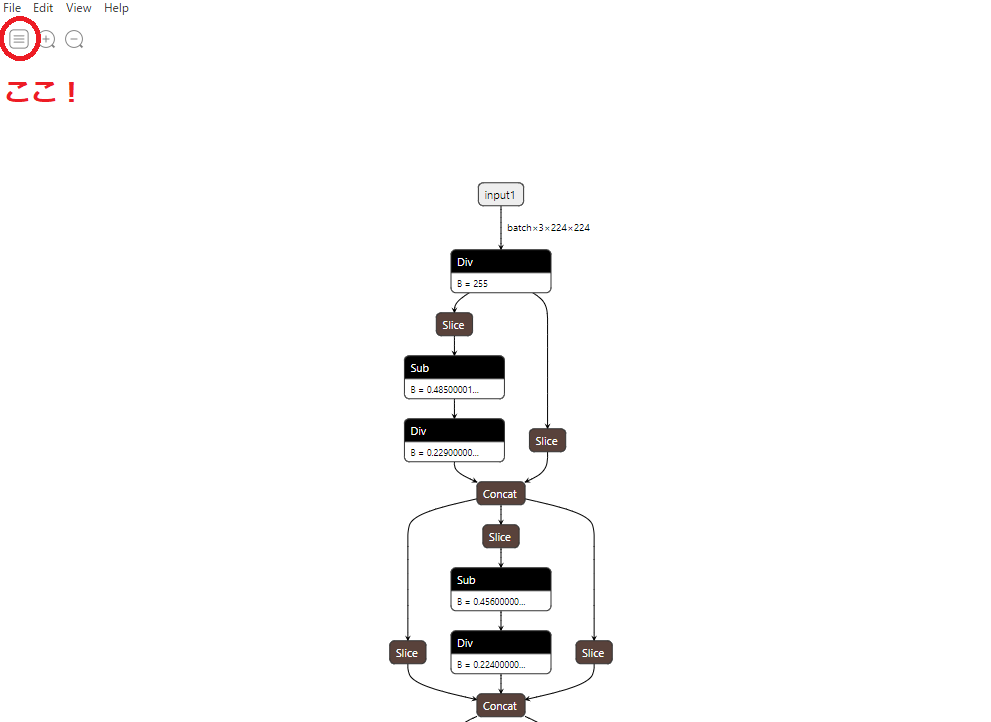
 ここまで確認できればonnx出力はお終い.
ここまで確認できればonnx出力はお終い.
モデルのラッパーファイル作成
色々と沼るポイントにモデルのインターフェースを合わせる(InputとOutputを合わせる)作業がある.こちらをショートカットさせてくれるのがWindows Machine Learning Code Generatorである.
ツールバーの拡張機能から,インストールして用いるのが手っ取り早い.


自分が半日死んだポイントはVisual StudioのプロジェクトファイルのPath問題である.一応参考リンクを.
さて,ラッパーファイルであるmodel_name.csがVisual Studio上に無事出来上がったら覗こう.
とりあえずInputとOutputを見る.
using System; using System.Collections.Generic; using System.Threading.Tasks; using Windows.Media; using Windows.Storage; using Windows.Storage.Streams; using Windows.AI.MachineLearning; namespace MNIST_Demo { public sealed class mrcnn_0702Input { public TensorFloat images; // shape(1,3,width, height) } public sealed class mrcnn_0702Output { public TensorFloat output3550; // shape(-1,4) public TensorInt64Bit output3213; // shape(-1) public TensorFloat output3211; // shape(-1) public TensorFloat output3788; // shape(0,1,width, height) }
変更ポイントは主に二つ.Inputの型をイメージに,opset=11を読み込めるようにMicrosoft.AI version≧1.8.0を使うこと.
//using Windows.AI.MachineLearning; using Microsoft.AI.MachineLearning;
public sealed class mrcnn_0702Input { //public TensorFloat images; // shape(1,3,2448,1920) public ImageFeatureValue images; // shape(1,3,2448,1920) }
とまあ公開できる情報は現状ここまで.具体的なコードはオープンにできないが,時間が経ったらできるかもしれない. 引っかかるポイントをクリアさせられていたら嬉しい.